Payment Pages
Overview
Starting and operating a business can be a challenge, don't allow limitations to receive payments to impact your business.
Payment Pages
Create Yeah Payment Pages With Ready-to-Use Templates and Collect Payment.
You do not need a website or an app to start accepting online payments from customers. Yeah Payment Pages is the easiest way to accept payments with custom-branded hosted pages.
You can use Payment Pages to build webpages with customized content, ready-to-use templates, rich-text support, media support, and social media sharing options. Share the Payment Page link with your customers and start accepting payments instantly.
Step One
Create a payment page
Step Two
Share the link with customers
Step Three
Start Accepting payment
A quick glimpse of a payment page
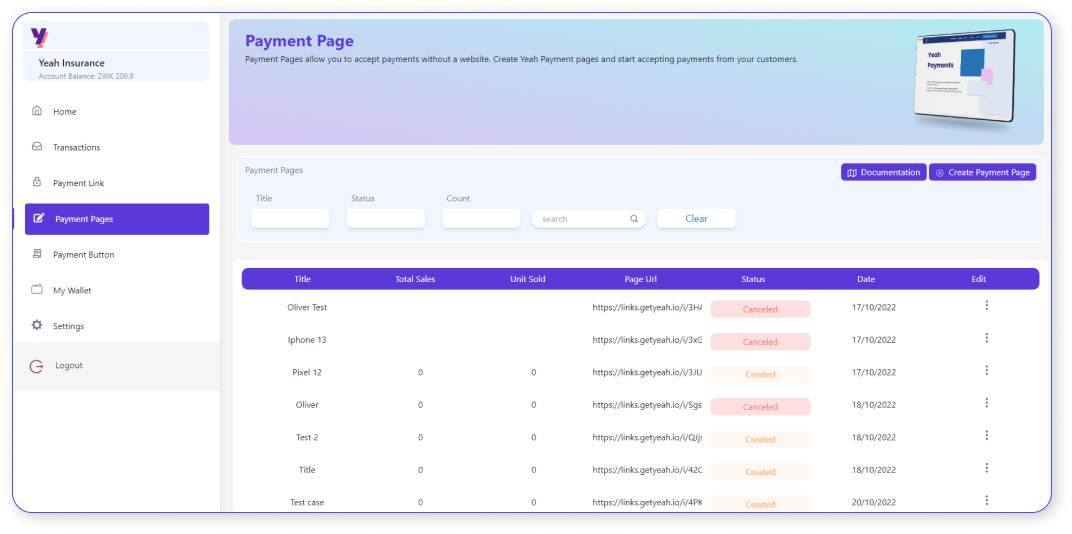
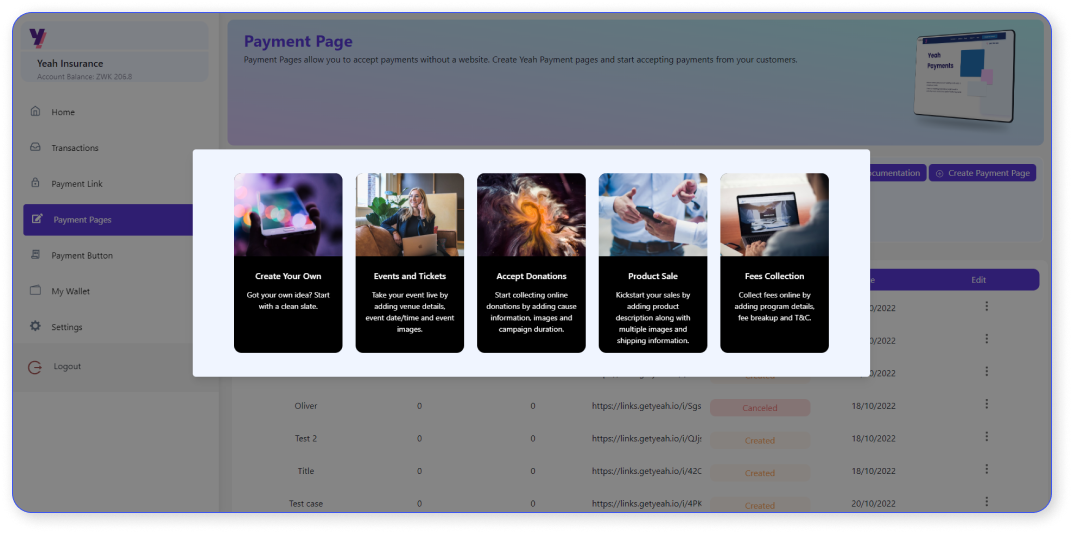

Advantages
Saves your time and effort needed in a payment gateway integration.
Flows with your branding guidelines, providing flawless user experience.
Go from Create-to-Collect in a matter of minutes.
Select from a range of templates that you can modify as per your need.
Test the changes immediately with the What You See Is What You Get (WYSIWYG) editor.
International Currency Support
You can receive payments in any of the supported international currencies from the Dashboard.
Address Verification System
If you are accepting international payments, you can use Yeah's Address Verification System (AVS). AVS verifies if a customer's billing address (postal code and the billing street address) matches the billing address on file with the card issuer. Based on the response from the issuer, Yeah will accept or cancel the transaction. This helps in the prevention of fraud in international payments.
Create An Order In Server
Given below is a complete end-to-end flow about how you can use Yeah Payment Page.
| Payment Stages | Order State | Order State | Descriptions |
|---|---|---|---|
| Stage I | Created | Created | The customer submits the payment information, which is sent to Yeah. The payment in not processed at this stage. |
| Stage II | Attempted | Authorized / Failed | An order moves from created to attempted state when payment is first attempted. It remains in this state until a payment associated with the order is captured. |
| Stage III | Paid | Captured | After the payment moves to the captured state, the order moves to the paid state.
|
Page Links
This links will redirect you to the respective page for information.

